Disclaimer: This article is for information purposes only. Playing the game you do not own is ILLEGAL. We are not liable to any damages.
Playing Pokemon Scarlet on Android with Yuzu Emulator
![How To Play Pokemon Scarlet on Android [Yuzu 2024] 1 How To Play Pokemon Scarlet on Android [Yuzu 2024]](https://geekdome.in/wp-content/uploads/2024/02/image-11-1024x458.png)
In today’s gaming world, fans want to enjoy their favorite titles on different devices. While Yuzu, a Nintendo Switch emulator mostly used on computers, is popular, it’s not just for PCs. Now, you can play Pokemon Scarlet on your Android phone using Yuzu. This guide helps you smoothly enter the world of Pokemon on Android. However, there are also a lot of fun games similar to Pokemon, if you are looking for those, maybe you’d like to check the list of best games like Pokemon!
Getting Yuzu Emulator APK for Android: Making Sure It’s Safe
![How To Play Pokemon Scarlet on Android [Yuzu 2024] 2 How To Play Pokemon Scarlet on Android [Yuzu 2024]](https://geekdome.in/wp-content/uploads/2024/02/image-12.png)
To start your “Pokemon Scarlet” journey, find out if there’s a Yuzu version for Android. Search online, check forums, Reddit, and gaming communities. See if Yuzu works on your device. This step sets the stage for your gaming adventure. For best experience, it is recommended that you have at least 4GB RAM and Snapdragon 700 series processor or above.
If you find Yuzu for Android, get the Yuzu APK from a trusted source. Be cautious to avoid downloading from risky sites. Stick to safe platforms to prevent any problems with your phone. Here’s the official Google Play Store link to Yuzu Emulator for Android. Do not download from malicious websites.
Installing Yuzu on Android: Setting Up the Emulator
![How To Play Pokemon Scarlet on Android [Yuzu 2024] 3 How To Play Pokemon Scarlet on Android [Yuzu 2024]](https://geekdome.in/wp-content/uploads/2024/02/image-13.png)
Once you have the Yuzu APK, install it on your Android device. Adjust your phone settings to allow installations from unknown sources. This enables Yuzu to run smoothly on your device.
Here are some general guidelines and resources to help you find the best settings for your situation:
General tips:
- Start with low settings and gradually increase them: Begin with a lower resolution (e.g., 0.5x or 0.75x) and disable unnecessary graphical options. Then, gradually increase settings and test performance until you find a balance between visuals and smoothness.
- Experiment with different accuracy levels: Yuzu offers various accuracy levels for the graphics API. Higher levels might look better but impact performance. Try different levels to see what works best for you.
- Enable “Force maximum clocks” in Graphics: This can improve performance on some devices, but it might drain battery faster.
- Consider using custom Vulkan drivers: These can offer performance improvements on certain devices, but they’re experimental and might not be available for all phones.
Getting Pokemon Scarlet ROM
![How To Play Pokemon Scarlet on Android [Yuzu 2024] 4 image 14](https://geekdome.in/wp-content/uploads/2024/02/image-14-1024x650.png)
Now, it’s time to get the “Pokemon Scarlet” ROM file.
Since it is illegal to play games you don’t own, make sure you own a Switch and Pokemon Scarlet.
Make sure to pick a safe place to avoid any legal issues.
Moving ROM to Android: Putting the Game on Your Phone
Transfer the downloaded ROM file to your Android phone. You can use a USB cable or cloud storage to move it securely.
Opening Yuzu and Loading the ROM: Starting Your Game
Launch Yuzu on your Android device and load the Pokemon Scarlet ROM file. This gets the game ready to play in the emulator.
Adjusting Settings: Making It Run Smoothly
Depending on your device’s capabilities, tweak settings like graphics and resolution in Yuzu. This ensures the game runs well on your Android phone.
Playing Pokemon Scarlet on Android!
Now, dive into the world of Pokemon Scarlet on your Android device! Explore the game’s features, go on adventures, and experience the excitement of Pokemon on your phone.
Important Things to Remember:
- Use a powerful Android device for smooth gameplay.
- Emulator performance varies, so adjust settings to suit your phone.
- Always download ROM files legally to avoid any legal trouble.
- Stay updated on Yuzu’s compatibility with Android for the best gaming experience.
In conclusion, with Yuzu on Android, you can enjoy Pokemon Scarlet on your phone wherever you go. Take on the challenge, discover new adventures, and make memories in the world of Pokemon on your Android phone.