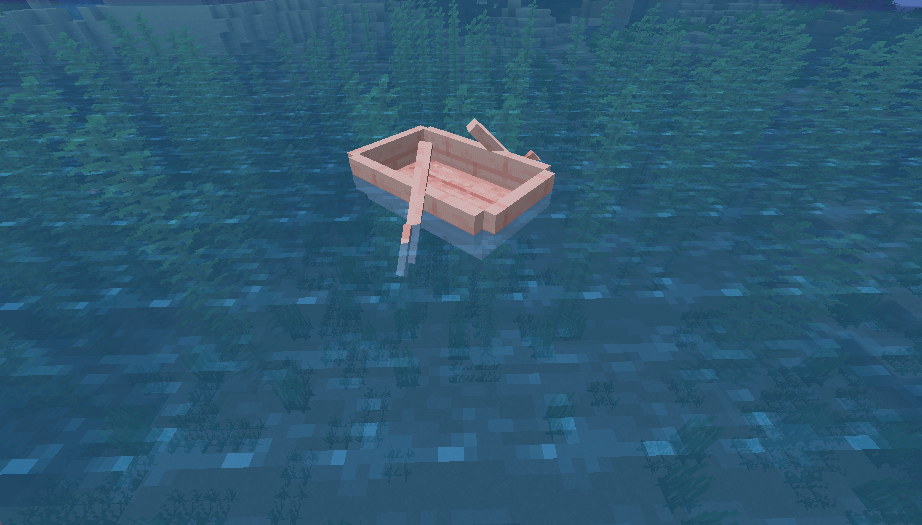Making boats to and the cross rivers, lakes, and oceans is one of the many enjoyable activities available in Minecraft. Boats are useful for travel, fishing, and exploration, among other things. These boats offer a quick and easy way to cross water quickly and efficiently. Boats can also carry player or mobs and provide customization options. In Minecraft 1.20, this tutorial will show you
how to craft a cherry boat
Cherrywood Boats represent one among the eight boat variants available in Minecraft.
These include:
- oak
- spruce
- birch
- acacia
- dark oak
- mangrove
- jungle wood boats
Cherrywood boats exhibit a light pink hue and can carry a maximum of two entities—be it players or mobs. They are crafted from newly introduced additions to the cherrywood tree within Minecraft. These boats surpass swimming in speed and can be maneuvered using either a keyboard or a mouse
Step 1:
Obtain cherry planks by either chopping down cherry trees by using an axe or crafting them from cherry logs.

Step 2:
For a cherry boat, gather five cherry planks.

Step 3:
Put the five cherry planks in the crafting table grid in a U shape by leaving the center and upper three grids empty, and this cherry plank placement will yield a cherry boat, which you can take from the crafting table and put in your inventory.

To use your cherry boat, you need to place it on water.
Select the boat from your hotbar and right-click on a block of water. The boat will appear on the surface of the water. To get inside, right-click on the boat.
Control the boat’s movement by using the forward key (default: W) to move ahead and the left and right keys (default: A and D) to steer left and right. Use your mouse to change the direction and field of view, and release the forward key to stop the movement of the boat.
To get the boat in your inventory, strike it with a tool or your hand by right-clicking on the boat. The boat will disintegrate into an item that you can collect.