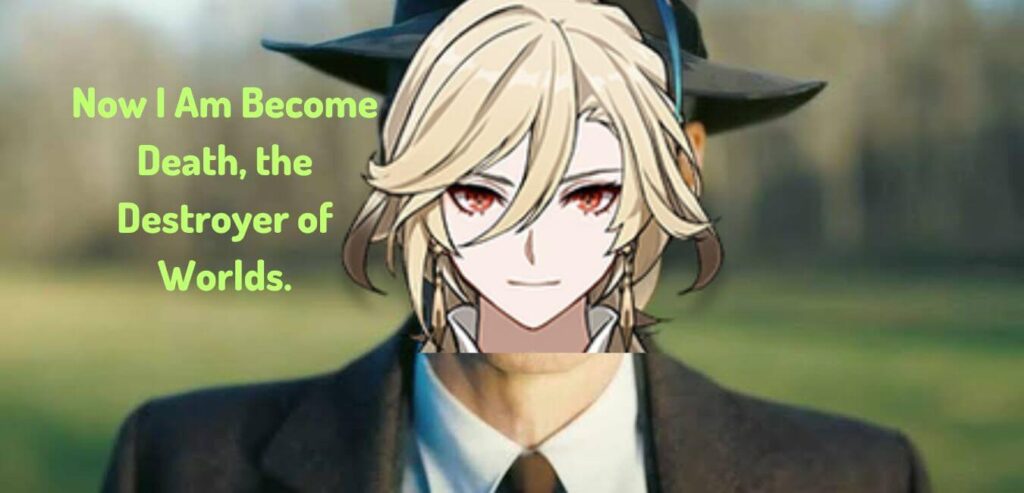Hey guys, what’s up? Did you know? There is a concerning situation happening in Genshin Impact regarding the character Kaveh. It seems that there is an issue or bug where he can permanently remove objects that can be interacted with in the game world. This problem even occurs when playing with other players in co-op.
This exploit started gaining attention when several videos on Bilibili went viral, revealing a player using Kaveh to perform his Elemental Skill on different objects in someone else’s world and deleting them. You can also watch the Bilibili viral video below!
How the Kaveh Hack Works:
This exploit involves using Kaveh’s Elemental Skill, Artistic Ingenuity, on an interactable object, causing it to be deleted. Kaveh’s skill typically destroys Dendro Cores created through Dendro-Hydro Elemental Reaction, but it appears there’s a coding error tagging other interactable objects as destroyable.

The objects affected by the Kaveh exploit range from chests and Elemental Monument puzzles to story-related items like Inazuma’s Kamuijima Cannon, bosses, Statue of the Seven and Domain reward trees.
The damage is permanent, as shown in a bilibili video where logging out and back in didn’t restore the deleted objects, causing significant account progression setbacks.
Safety Measures Against the Genshin Impact Kaveh Hack:
To protect yourself from falling victim to this hack:
- Adjust your Co-Op Mode and Teapot permissions settings to “Reject Join Requests” or “Join After Approval,” preventing unknown players from entering your world directly.
- Avoid using “Allow Direct Join” in both Co-Op Mode and your Teapot settings.
- It might be wise to take a break from Genshin Impact until a solution is found.
- Stick to solo play if you’re uncomfortable with allowing strangers into your world.
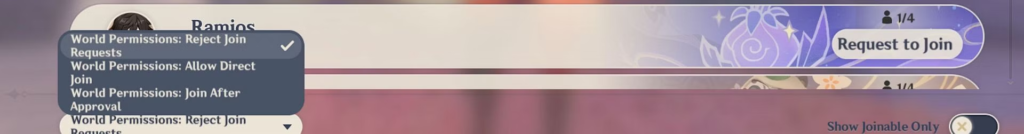
To modify your co-op mode settings:
- Pause the game.
- Choose the Co-Op Mode option.
- In the “World Permissions” section at the bottom, select anything except “Allow Direct Join.”
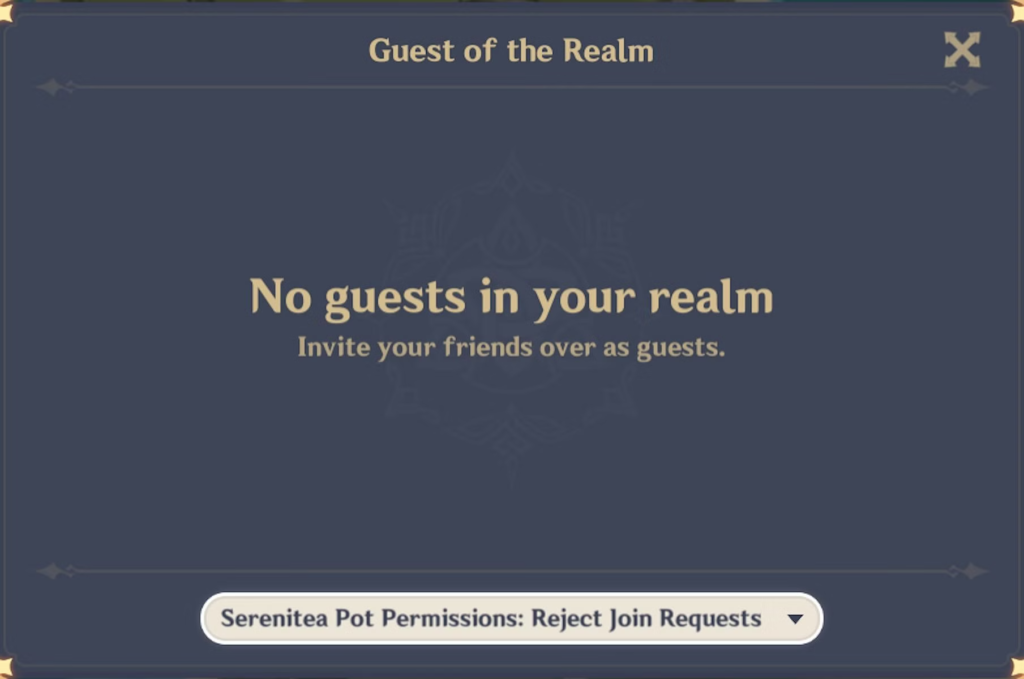
“Reject Join Requests” is a safer choice, but you can still play with trusted friends. Similarly, update your Teapot settings:
- Open the in-game map.
- Access the Serenitea Pot menu at the bottom right.
- Click on the “No guests currently” option at the top right.
- Change the Serenitea Pot Permissions to anything other than “Allow Direct Join.”
Once again, “Reject Join Requests” is the better option.
Official Statement by Genshin Impact:
Resolution Regarding the Recent Plug-In Usage in #GenshinImpact
Dear Travelers,
It has come to our attention that some Travelers have been using plug-ins to tamper with game data and intentionally disrupt the gaming experience of other Travelers: In Co-Op Mode, they were found using plug-ins to remove items from other Travelers’ open world, preventing them from playing under normal circumstances.The relevant issues have been fixed on August 25. By August 26, our developers had fixed the accounts of the Travelers who encountered this error and contacted Customer Service for assistance. We have also notified Travelers regarding the status of the fix through Customer Service. We will continue to monitor this issue after it has been resolved. Currently, Co-Op Mode is working as intended and Travelers can continue to proceed as normal.
*Currently, some items in a small number of accounts may not be restored yet. This will not affect Travelers’ normal game experience. This issue will be fully fixed in a future update, and we will notify affected Travelers via in-game mail.If you have recently encountered a similar problem, you can report it to us via our Customer Service with the detailed location of the item in question. Upon verification that said problem is caused by a similar plug-in, our Customer Service will contact you as soon as possible.
Additionally, if you experience any other issues or notice any violations that involve the usage of third-party plug-ins or tools, you may also contact our official Customer Service (when reporting a violation, please attach the UID of the player violating the rules, the reason for the report or other relevant information), which will allow our developers to better locate the issue and correct it.
Using such plug-ins to remove items from other Travelers’ open world via the tampering of game data has seriously affected their gameplay experience. To maintain fair play and protect the rights of Travelers, we have banned accounts using these plug-ins and will take legal action against developers, users, and disseminators of such plug-ins.
Currently, we have confirmed that developers and users of this plug-in are posting content in the community or on video sites disguising themselves as victims to confuse the public and incite panic. We will deal with such actions in accordance with the “Terms of Service,” “Privacy Policy,” and applicable laws and regulations.
Thank you for your continued support and accompaniment of Genshin Impact. We have always strived to maintain a healthy and fair gaming environment, and any attempt that jeopardizes the fairness of the game through improper means is strictly prohibited. At the same time, the development team would like to hereby declare that any game vulnerabilities have no relation to the design of the game, its plot, or characters. Please refrain from making unwarranted associations to negatively affect the experience of other Travelers. We hope that all Travelers can boycott plug-ins, third-party tools, and other unethical behavior to maintain a fair and friendly game environment together.
Contact Genshin Impact Customer ServiceEmail address: genshin_cs@hoyoverse.com
it’s advisable to be cautious and avoid multiplayer co-op for now, as malicious players might exploit the Kaveh hack to disrupt your gaming experience.
Also check: Valorant Episode 7 Act 2 Introduces Sunset Map: Release Date And Details!